About
Visit Management is an app created by Starta and emerged from the opportunity to optimize reports by reducing manual processes and information loss and to enhance and increase the effectiveness of visits to members. It has the unique feature of working offline, allowing its managers to access remote locations.
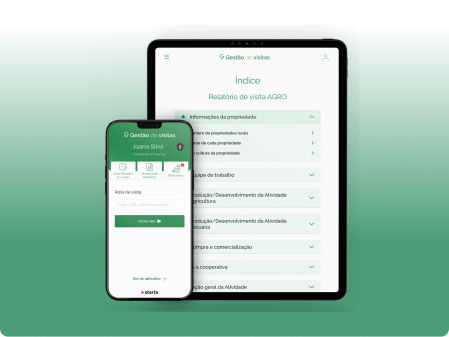

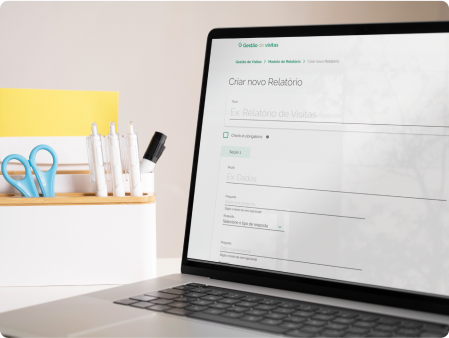
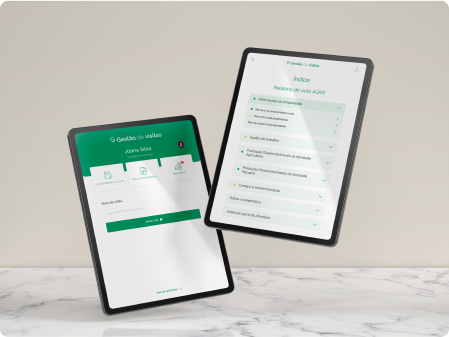
Research
By talking to the client, I understood their pain points and identified some features that needed to be added to the product.
We noticed the difficulty and rework caused by the manual process used by the client for collecting information, as well as the lack of standardization in visits, which did not promote business generation. Additionally, visits to remote regions had no internet connection, and managers felt the need for greater control over the activities of employees conducting the visits.
Benchmarking
During the product creation process, I conducted benchmarking with several platforms that generate visit reports and other form-creation platforms also to develop the backoffice for Visit Management.
Seeking the solution
The project proposal is an offline app, that allows users to quickly and efficiently fill out their visit reports. It also enables users to access filled reports, save drafts, and record the route of the visit to the destination.
The app can be used on a smartphone or tablet, making it easier for users to create reports.
The backoffice gives the manager the freedom to create the forms that will be used in the app for filling out reports. The questions can have various types of answers, such as text, date, photos, and documents. It also allows for the creation of multiple sections, making the form more organized, and editing an existing form if the manager wants to add or remove questions.
When editing a created form, the manager creates a new version that will be available in the app, but the reports generated from previous versions are not lost.
When editing a created form, the manager generates a new version that will be made available in the app, but the reports generated from previous versions are preserved.
The backoffice also provides access to view completed reports, the routes and duration of visits made by app users, the creation of users, and the registration of cooperative members to be visited.
Prototyping
I participated in the project from start to finish, beginning by creating the logo and design system for the product, then moving on to draft designs and progressing to the prototype.
As the product grew, I had the opportunity to create components that would work in both the app and the back office (desktop).
High Fidelity
For the MVP, I prioritized certain functionalities for the app and the backoffice, allowing me to work on both simultaneously.
They would be:
• Report creation (App);
• Form creation (Backoffice);
• Report visualization (App and backoffice);
• First-time login access (App and backoffice);
• Creation of app users (Backoffice);
• PDF layout of the report to be downloaded (App and backoffice).
They would be:
• Report creation (App);
• Form creation (Backoffice);
• Report visualization (App and backoffice);
• First-time login access (App and backoffice);
• Creation of app users (Backoffice);
• PDF layout of the report to be downloaded (App and backoffice).
App
Besides ensuring tablet responsiveness, I prioritized the creation of reports in the app, providing a functional way for users to respond. I created an index to facilitate navigation between sections and a draft screen when users cannot complete the report simultaneously.
Among the most recent updates are the ability to check in at the visit location using a photo and geolocation, both of which are added to the final report, and the creation of the visit route, which uses geolocation to show the path taken by the user from their agency to the property to be visited.
Access the prototype.
Backoffice
In the backoffice, form creation is its main function. I aimed to use icons and terminology familiar from well-known forms to facilitate user familiarity and ease of use. It also includes the ability to view form versioning, allowing users to compare the current version with previous ones, and the option to edit the current version, generating a new one.
The viewing and downloading of completed reports can also be accessed through the backoffice, as well as the creation of user profiles for the app and backoffice.
Among the most recent updates are the ability to view the routes taken by app users, including the time it took to reach the destination and the duration of the visit, as well as the registration of members, allowing app users to retrieve information without having to fill in these details each time a visit is made.
Access the prototype.
Tests
Users have been using the product for a few months now and are approving each update. Initially, there were some difficulties in the backoffice, such as unfamiliar terms, which were resolved by using tooltips. There was also an issue with the user registration, as managers could not see whether app users had made their first login or were not using the app. To address this, I created status tags in the user list to allow managers to see which app users are active or inactive
We installed Hotjar in the backoffice to better analyze usage, and so far, we've received positive feedback. We've identified some user difficulties and made corrections accordingly.
Next steps
Visit Management will continue to grow, and our goal is to serve more than 40,000 members and generate over 1 billion in business through credit unions.
Próximas páginas